palettes
< examples >
web palette
anti-aliasing
dithering
downsizing
backgrounds
 |
JPEG 16,7 million colors 5095 bytes This image has been used as a basis. This image makes clear why photographs are usually in JPEG format. It is the smallest file and renders the best result. |
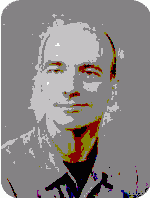 |
GIF 10 colors 2653 bytes This is what happens, when a non optimized jpeg picture is displayed on a 256 color screen. The image is barely recognizable, only 10 individual colors are left. |
 |
GIF 256 colors Adaptive palette 22948 bytes The best result is acquired with an adaptive palette of 256 colors. Watch the file size. Nearly four times as big as JPEG. |
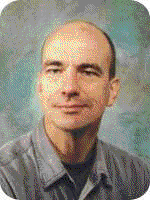 |
GIF 256 colors system palette 13383 bytes The system palette decreases the image quality a bit. The image gets spotty and the fine lines are lost. |
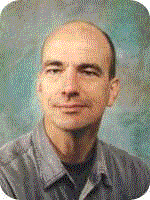 |
GIF 216 colors Web palette 14091 bytes The web palette, consisting of both Windows and Macintosh colors, the result is almost equal. But this way you can rest assured the image will be displayed properly on both systems. |
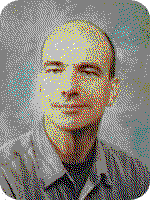 |
GIF 16 colors system palette 7229 bytes This will happen if your video card cannot display all necessary colors. The image is recognizable, but shows strong dithering. The same phenomenon will appear if you show a 16 or 24 bit color image on a 256 color (8 bit) screen. |
 |
GIF 256 colors Wrong palette 24256 bytes In some cases palettes may conflict. As well a system palette or two graphics with different palettes can cause this. |