software
tags
< basic page >
text
layout
pictures
background
text color
hyperlinks
quick recap
tag overview
publishing
promotion
epilogue
<HTML>With these two tags you indicate the file is a HTML file. You tell your browser: here the HTML file starts (<HTML>), and here it ends (</HTML>). These tags are to be used only once on a page. Before the <HTML> and after the </HTML> tag normally there is no text.
</HTML>
<HTML>Head
<HEAD>
</HEAD>
</HTML>
Every HTML file has a HEAD. This is also indicated with a set of two tags. These too only appear once on a page. The HEAD is put directly after the opening HTML tag. The main thing you put in the HEAD is the title of your page. The text between the TITLE tags is displayed in the title bar at the top of your browser window. Do not use any other tags inside the HEAD tags. You can only use some special tags there, which are beyond the scope of this tutorial.
<HTML>Title
<HEAD>
<TITLE></TITLE>
</HEAD>
</HTML>
Be sure to give your page a clear title. When visitors visit your page and bookmark it, this is the only visible thing their browser will remember. The title is also important to search engines. The title itself only consists out of plain text. You cannot use any other tags here. The TITLE tags also appear only once on your page, and are always put inside the HEAD tags.
<HTML>Body
<HEAD>
<TITLE>Clear title</TITLE>
</HEAD>
</HTML>
Every HTML file has a body, denoted with the BODY tag. Between these tags you put the actual contents of your page. What will be visible in your browser window. It is getting pretty monotonous, the BODY tags are used only once on every page. The<BODY> tag is put immediately behind </HEAD > tag; the </BODY> tag is the last thing before the closing </HTML> tag.
<HTML>
<HEAD>
<TITLE>Clear title</TITLE>
</HEAD>
<BODY>
</BODY>
</HTML>
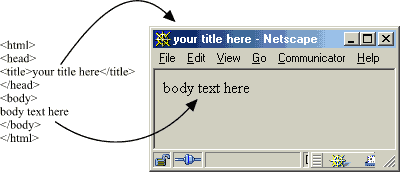
Now you can save this file to your harddisk. Save it as as page.html. On some computers you cannot use extensions larger than three characters. Then you can save it as page.htm. Put this file in a separate directory, along with all other files which will be part of your site.
Very often file names can cause problems. Most web servers use the UNIX operating system. UNIX discriminates between upper and lower case characters. File.html is something else than FILE.HTML or FiLe.HtMl. All three can simultaneously exist in one UNIX directory. The best way to go is to always use lower case characters. Windows based systems allow spaces in names, UNIX however does not, so don't use them in your file names.
Your first page
By now you have finished your first web page. You can view it in your browser, and put it on your provider's web server. It is a real web page, complying with all the rules. You can doubleclick the file in Explorer, and it will appear in your web browser, if it's properly installed on your system. There isn't a whole lot to see: only a blank page, with its name in the title bar of your browser window.
You have now made a basic page, a 'hat rack' for your final web page. You can use this file as a template. A blueprint if you will, from which you build other pages. This way you won't have to type the same text over and over again every time you make a new page. Every web page, how complicated it may get, consists of these three elements. Again: ALL tags mentioned above are only used once on a web page. If you don't abide to this rule you might get a page, which may look quite different from the one you intended to make.